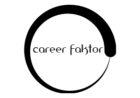Here’s a hack that you can use to enhance your LinkedIn presence and give your job search a boost by being headhunted.
LinkedIn recruiters or other experienced members can often tell immediately if someone is new to the platform. New users are often identified by the lack of a custom & optimised URL.
What is a custom & optimised URL? Well, when you create a new account, LinkedIn auto assigns you a URL or unique web address to your profile. The assigned URL is long, sometimes jumbled, with lots of numbers and your name mixed up in there somewhere. While it does look shabby, it also does not serve the purpose that an optimised and condensed URL can do. But voila, did you know that you can change it?
Why should you get a custom & optimised URL.?
🤜🤛Google searches of your name should bring up your profile link high in the search results, effectively pushing the searcher to the information you’ve created to build your professional reputation.
🤜🤛You can use this URL as a personal website to promote yourself.
🤜🤛It makes it easier to remember and find.
🤜🤛You can add it to your email signature, your resume, or your job search business card.
🤜🤛You can share your profile page with others, including potential employers.
🤜🤛Your LinkedIn profile gets more exposure each time someone is prompted to visit it.
🤜🤛Sending a nice, clean URL to click on makes it much more visually appealing to invite someone to visit your LinkedIn page.
🤜🤛You can use numbers or alphabets. Best practice would be to add a name and leave out the numbers, but if it is a common name, then add your profession as well e.g. preeti_khanna_CEO
How can I change it?
🔍Click the Me icon at the top of your LinkedIn homepage.
🔍Click View Profile.
🔍Click Edit public profile & URL on the right side.
🔍You’ll be redirected to the Public profile settings page.
🔍Under Edit your custom URL on the right side, click the Edit icon next to your public profile URL.
🔍Type or edit the last part of your new custom public profile URL in the text box.
🔍Click Save.
This one simple step will go a long way to helping you succeed.
✍️ Connect with me to get your Resume, Cover Letter, and LinkedIn Profile rewritten and optimised.