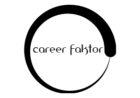As a resume writer, I am frequently asked, how can I add my resume to LinkedIn and how will it benefit me?
There are several reasons why one is on LinkedIn. Your first step should be to consider those reasons.
Are you an active or a passive jobseeker? Why exactly do you want to upload your resume to LinkedIn?
Do you want to upload it to your profile to share it with your network and the public?
Do you want to use it to only apply to jobs privately via LinkedIn?
Here’s how you do it:
?️Adding your resume to your public profile:
➡️First, go to your profile. (Me Tab in the top right corner)
➡️Click the “Add section” button below your picture and headline.
➡️Expand the “Featured” tab.
➡️Select “Media” and choose the resume file from your computer (e.g., “firstname_last name.pdf”).
➡️And there you have it! By doing this, anyone with access to your LinkedIn profile can view your resume in the Featured section.
?️Uploading your resume to apply to jobs privately:
➡️Click on “Me” in the top right corner and go to “Settings & Privacy”.
➡️While in the “Privacy” tab, go to “Job seeking preferences” on the left and click “Change” next to “Job application settings”.
➡️Scroll down to “Manage your resumes” and click “Upload” to add your resume. You can upload it as a PDF.
➡️Finished! In the future, you can find this resume in “Recent Resumes” when applying for jobs through LinkedIn.
? ?In contrast, posting your resume to LinkedIn’s public view is generally not a wise move and I will tell you why and its pros & cons in my next post. ? ?
Stay tuned and follow me for more such insights for job seekers.
✍️ DM me to get a professionally built Résumé, Cover Letter, and LinkedIn Profile.
You can also reach out to me if you need to proofread & tailor your existing resume to a target application.
#careercoach #jobsearchstrategy #resumewriters #resumewriter #cvwriter #resumewriting #resumewritingservice #resumetips #careerfaktor