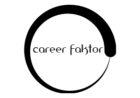Once you find recruiters on LinkedIn, reach out with a friendly, connection request with a low-pressure personalised note.
Here are ways in possible situations and how best to handle them:
💬 SEND A PERSONALIZED CONNECTION REQUEST – Click on “more” at the top of their profile and then select “connect.” You’ll then see a popup with the option to add a note. This note has 300 characters limit, use it wisely.
Don’t recap your entire resume. Instead, keep your message focused on only a few important elements primarily, who you are and why you’re connecting. If the recruiter connects, you have an opportunity to continue the conversation.
💬 SEND A MESSAGE WITHOUT CONNECTING – This feature can vary depending on whether or not you’ve signed up for LinkedIn Premium or if the person you’re messaging has set up an Open Profile that allows others to message without connecting. You’ll see a “message” button near the top of their profile, click that. This has 200 characters limit for the subject line, 1900 characters for the body
Write a more in-depth message. But even so, keep in mind that recruiters are often busy (and usually on the receiving end of a lot of cold outreach). This isn’t when you want to send a reasonable bulleted career rundown. Explain who you are, what role you recently applied for, and a few notable skills and experiences you can bring to the table.
Keep it low-pressure by saying that you’re looking forward to staying in touch. Don’t just write I want a job give me an interview.
💬 LINKEDIN INMAIL SUBJECT LINE TO RECRUITER – If you have a premium account you can use Inmail feature. Your subject line carries a lot of weight and can be the deciding factor for whether or not your message actually gets opened. InMail messages have up to 200 characters in the subject line and up to 1900 characters in the body. When sending InMail to a recruiter opt for something short, clear, and friendly, like with clarity on role, position at the company, and personalising fitment.
The job search can get frustrating and can often make you feel like you’re submitting resumes into a black hole. It can feel like you’re just another number in a company’s applicant tracking system.
Send a message without sounding salesy and spammy by keeping your note friendly, professional, and low-pressure. A simple message could be what elevates you above the competition and eventually lands you the job.
Here are 2 templates you can use:
Template 1
Hi [Recruiter Name],
My name is [Your Name] and I recently applied for the [Job] role at [Company].
I’m excited about the opportunity and would love to follow along with you, your work, and [Company]’s recent happenings here on LinkedIn.
Looking forward to keeping in touch,
[Your First Name]
Template 2
Hi [Recruiter Name],
My name is [Your Name] and I recently applied for the [Job] role at [Company].
I was thrilled to see this position available, as I’m confident that I’m a qualified match. I have [number] years of experience in [role or industry] and am skilled with [skill], [skill], and [skill]. Plus, I have a feeling I’d fit right in with [Company]’s [adjective] culture.
I just wanted to take the opportunity to reach out a little more personally.
I’m wishing you luck with the hiring process for this position and look forward to hearing from you about next steps.
All the best,
[Your Name]
Follow me for more such #careerinsights…
✍️You can reach out to me to get a professionally built Resume, Cover Letter, and LinkedIn. #resumewriting #resumetips #careerfaktor #jobseekers #careercoach #jobsearchstrategy #resume #coverletter #linkedinprofile #atsresume #resumewriter #resumewriterinindia #cvwriter #resumereview